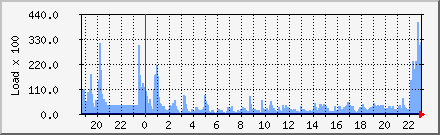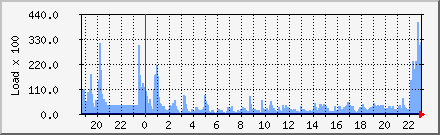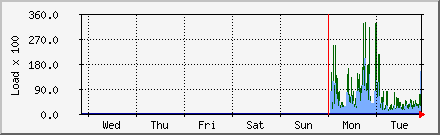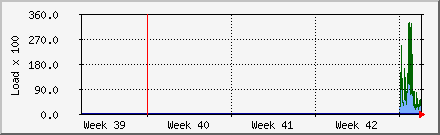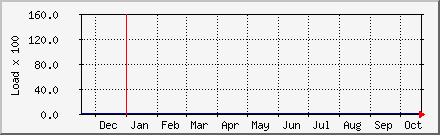Machine Load Average
NB The Y axis shows load x 100!
This graph is used for system health monitoring. It is best to compare this graph to an established baseline, as reasonably high load averages do not necessarily indicate a performance problem. Load averages should be considered in relation to CPU Utilization, network and disk I/O (sorry theres no graph for disk I/O, use the iostat program if it is available on your system). In particular there may be many processes waiting on network I/O (such as MTA processes sending and receiving, MailScanner and SpamAssassin performing RBL checks etc.), whilst these do increase the load average they are not necessarily affecting the ability of your system to process mail.
This page will refresh automatically every 5 minutes.The statistics were last updated Tuesday, 23 October 2012 at 23:00,
at which time 'MailScanner at fd6.hagemans.com' had been up for 23:42.
`Daily' Graph (5 Minute Average)
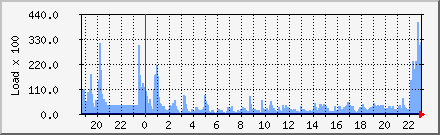
|
Max |
Average |
Current |
| Load: |
4.0 |
0.4 |
3.1 |
`Weekly' Graph (30 Minute Average)
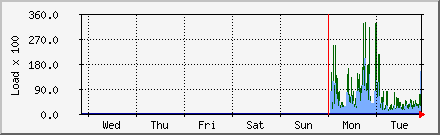
|
Max |
Average |
Current |
| Load: |
3.3 |
0.5 |
1.5 |
`Monthly' Graph (2 Hour Average)
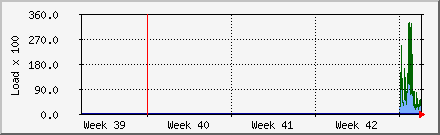
|
Max |
Average |
Current |
| Load: |
3.3 |
0.4 |
0.3 |
`Yearly' Graph (1 Day Average)
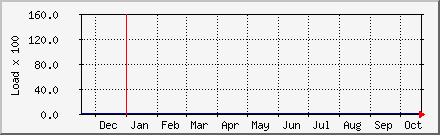
|
Max |
Average |
Current |
| Load: |
1.5 |
0.0 |
0.0 |
| Blue ### |
Average Load |
| Green ### |
Maximum Load |